Proofpoint TAP¶
Proofpoint Targeted Attack Protection (TAP) helps detect, mitigate, and block advanced threats that target people through email. It detects attacks that use malicious attachments and URLs to install malware or trick users into sharing their passwords and other sensitive information.
Chronicle Data Types¶
- PROOFPOINT_MAIL
Configuration¶
- In the Proofpoint TAP Dashboard navigate to Settings > Connected Applications
-
Select Create New Credential
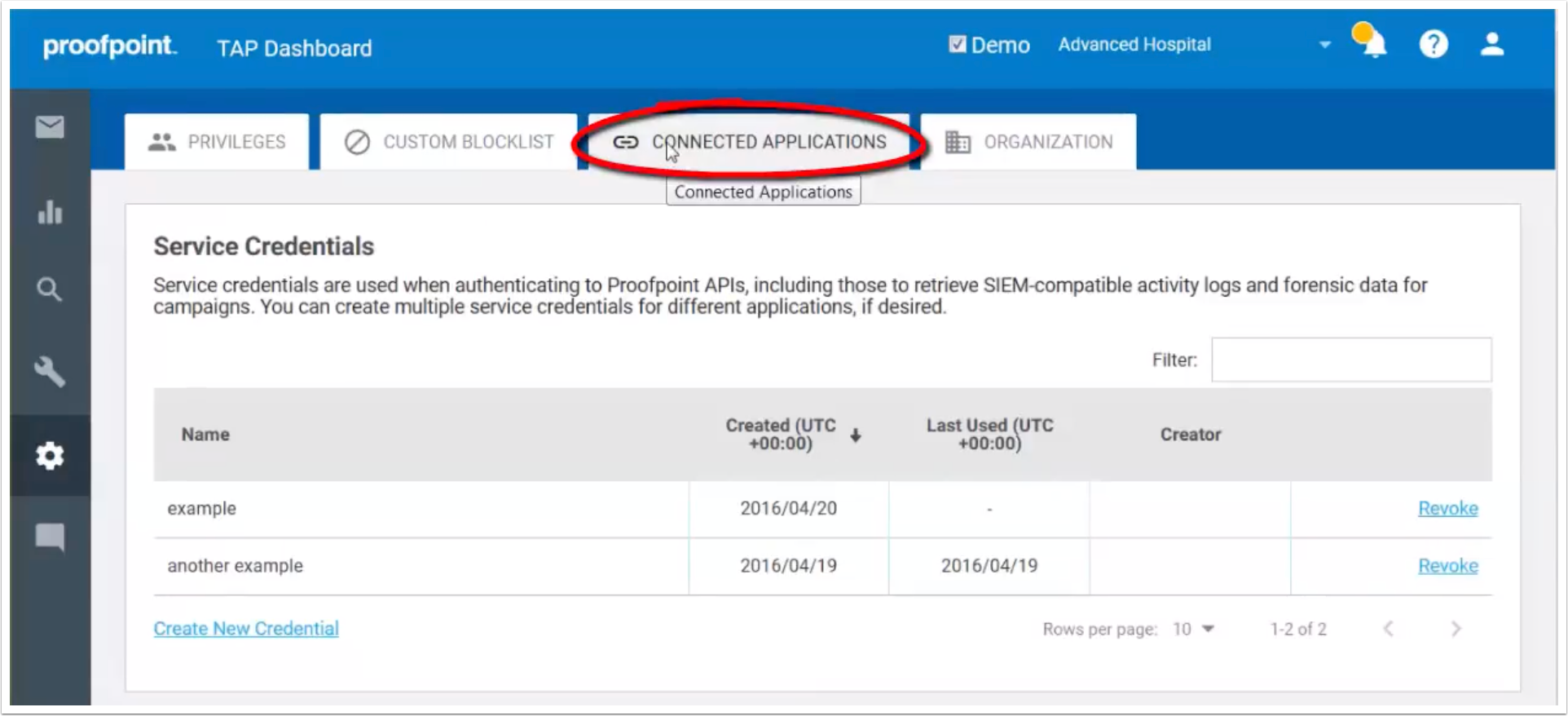
Gather Information¶
Provide the following information to Cyderes to complete implementation:
- Service Principal - The account ID of the service created
- Secret - The secret key associated with the Connected Application